 So, I sat down this morning to write my next blog post, which was going to be about ergonomics. I chose ergonomics as a topic as I was uncomfortable in the position I was sitting at my laptop. (It’s all about me …) Anyway, then I remembered that Windows has a built-in voice recognition program! If I were to use voice recognition, I could sit back comfortably and simply dictate my blog post, not worrying about my ergonomics for a few minutes.
So, I sat down this morning to write my next blog post, which was going to be about ergonomics. I chose ergonomics as a topic as I was uncomfortable in the position I was sitting at my laptop. (It’s all about me …) Anyway, then I remembered that Windows has a built-in voice recognition program! If I were to use voice recognition, I could sit back comfortably and simply dictate my blog post, not worrying about my ergonomics for a few minutes.
This proved to be a true testament to the power of the brain to forget unpleasant experiences! It had been so long since I used Windows Voice Recognition or Dragon Naturally Speaking that my brain mercifully had chosen to forget the “learning curve”. Oh, not just my learning curve, but the software’s learning curve as well!
You see, the software must get used to how you articulate words so that it can get better over time. Ok, ok, those of you who know me can stop laughing now. The software doesn’t have a problem with my Fall River accent!
Although voice recognition can be truly life changing for people with physical challenges, as well as for some folks with cognitive challenges, one has to be prepared to put in the time and effort to really work with the program to get the best results. And by “effort” I mean resisting the urge to throw your computer out of the window of your home or office after the first five minutes.
Some key factors for success in voice recognition:
 1. Microphone: Don’t underestimate the need for a good noise-cancelling microphone or microphone headset. Using the built-in microphone on your device is less accurate than using a proper microphone. Also be sure to take a few minutes to position it properly for optimal results.
1. Microphone: Don’t underestimate the need for a good noise-cancelling microphone or microphone headset. Using the built-in microphone on your device is less accurate than using a proper microphone. Also be sure to take a few minutes to position it properly for optimal results.
2. Software: Before you decide to purchase Dragon Naturally Speaking or use built-in voice recognition software, know what you need to do via voice command and how intensely you intend to use the product. Are you going to use it once or twice a month to type out blog posts or are you going to use it to control every feature of your computer, every day, because you have no other means to do so? Most times something like Dragon would be better in this scenario.
3. Try it and Train it!: That is, try it after you purchase a proper microphone. Trying either the built-in voice recognition or a trial of the Dragon software with a poor microphone will produce poor results. Also, you must build-up your speaking profile. Go through the training screens and use it for a few weeks. Saving your profiles after each session will help build your profile and improve accuracy.
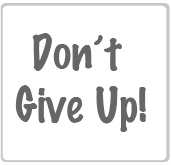
4. Don’t give up! I have worked with folks who have had great success very early on, but these folks are few and far between. For many, it takes months of hard work to become proficient.
When it all comes together it is truly amazing! Share your voice recognition stories with us and remember to “Speak your mind, even if your voice shakes.” - Maggie Smith
Warmest Regards,
Jean


